For Every Business Owner Who Knows Nothing About Digital Marketing
(But Wants To Learn)
How to Build a Website: A Step-by-Step Guide for Beginners
WEBSITE
Scott Merrick
2/24/202510 min read
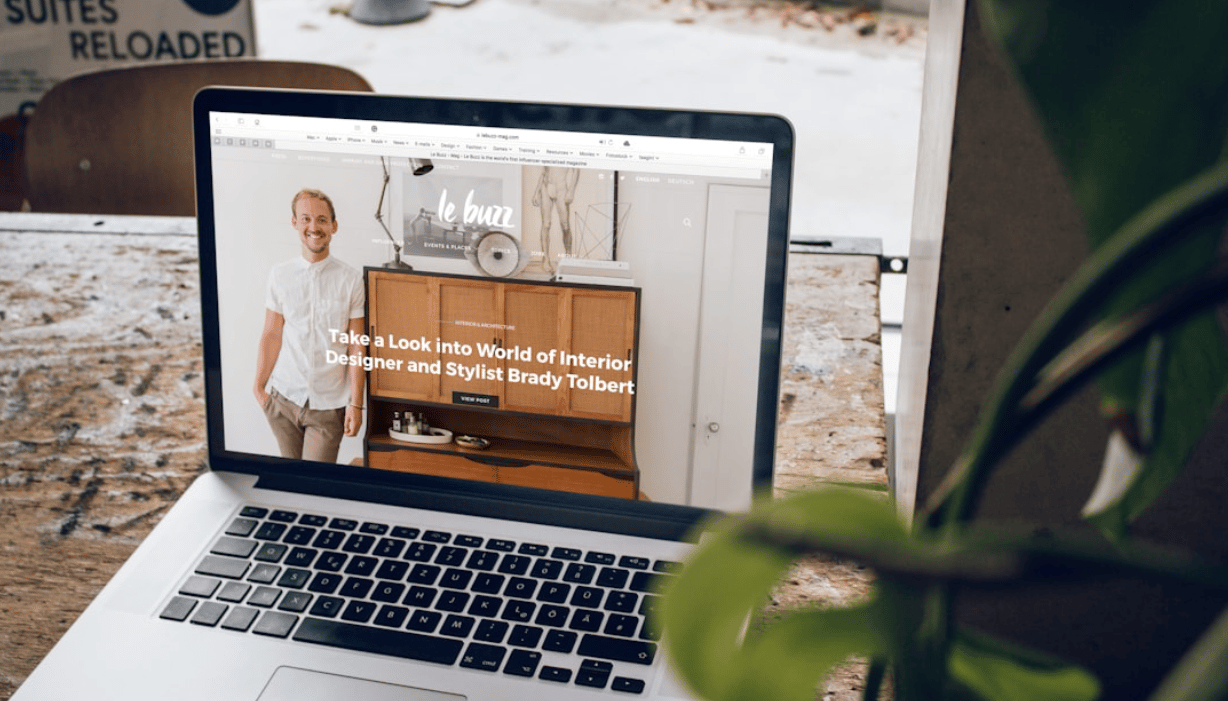

Building a website can seem like a daunting task, but it is an essential skill in today's digital world. Creating a website allows you to share your ideas, showcase your work, or run a business online. Understanding the basic steps to get started will set you on the right path.
Whether you want to create a personal blog or an online store, knowing how to build a website opens many opportunities. With the right tools and a clear plan, you can develop a site that meets your needs and engages your audience.
Here are 10 steps to follow when creating your website.
1.Choose a domain name
Choosing a domain name is a vital first step in building your website. It represents your brand online and helps customers find you easily.
Start by keeping your domain name short and simple. A brief name is easier to remember and type. Avoid using hyphens and numbers as they can confuse visitors.
Make sure your name reflects your brand. This helps create a connection with your audience. Use a .com extension whenever possible, as it is the most recognised and trusted, but if the name you want isn't available its OK to use a .io, .org, .net etc.
Check the availability of your chosen domain HERE. If it’s taken, consider adding a relevant keyword or changing your approach. Creativity can lead you to a memorable option.
Test your domain name by sharing it with friends or family. Gather feedback to see if it resonates. A good domain can set the tone for your entire online presence.
2. Select a reliable hosting provider
Choosing a reliable hosting provider is essential for your website’s success. You want a host that keeps your site online and running smoothly.
Start by understanding your website's needs. Websites have different requirements based on their type. For example, a blog will need different features than an online store.
Look for a provider that offers multiple hosting types, such as shared, VPS, dedicated, or cloud hosting. This variety helps you find the best match for your specific requirements.
Consider factors like storage, bandwidth, and security. Check the uptime record, aiming for at least 99.9%. This ensures your site is accessible most of the time.
Read customer reviews to gauge the service quality and support. Reliable customer support can resolve issues quickly.
Lastly, compare pricing to find a plan that fits your budget. Make sure you understand what each plan includes to avoid unexpected costs.
3. Install a content management system (CMS)
Installing a content management system (CMS) is a key step in building your website. A CMS allows you to easily create, manage, and modify your site's content without needing deep technical skills.
You can choose from various CMS options like WordPress, Joomla, or Drupal. Each has unique features and benefits. WordPress, for example, is user-friendly and highly customisable.
To install a CMS, you can use an automated installer offered by many web hosting services. These tools simplify the process. If you prefer, you can also install a CMS manually by downloading the software from its official site and following the setup instructions.
Once installed, you will have access to a dashboard. This is where you can create pages, add posts, and upload media. A good CMS will also allow you to install themes and plugins to enhance your website’s functionality.
Make sure to consider your specific needs when selecting a CMS. This choice can affect how easily you can manage your content in the future. Proper setup will help ensure your website runs smoothly and effectively.
4. Pick a website template
Choosing the right website template is crucial. It sets the tone for your site and helps you communicate your message effectively.
Start by considering the purpose of your website. Are you creating a portfolio, a blog, or an online store? Your choice should align with your goals.
Look for templates that offer a clean, professional design. They should provide easy navigation and a layout that showcases your content well. You want visitors to find what they need quickly.
Many website builders, like Canva or Wix, offer a variety of templates. You can browse categories that match your needs, such as business or creative. This makes it easier to find a template that suits your style.
Don’t hesitate to experiment with different templates. Most builders allow you to switch templates without losing your content. This gives you the freedom to find the perfect fit for your site.
Lastly, ensure the template is mobile-friendly. Many users browse on their phones, so a responsive design is essential for a good experience.
5. Customise your website design
Customising your website design is key to making it unique. You can start by choosing a theme that matches your brand. Many website builders offer a variety of templates to select from.
Once you pick a theme, it’s time to personalise it. You can change colours, fonts, and layouts to fit your style. For instance, ensure the colours align with your brand’s identity.
Use images and graphics that resonate with your audience. Visual elements can enhance the user experience. Make sure they are high quality and relevant.
Keep navigation simple and intuitive. A clear menu helps visitors find information easily. Avoid clutter, as a clean design improves readability.
Consistency is important. Use the same design elements across all pages. This includes fonts and colours, which create a cohesive look.
Finally, test your design on different devices. Your website should look good on desktops, tablets, and phones. This ensures all users have a positive experience.
6. Create essential pages (Home, About, Contact)
Creating essential pages is crucial for your website. These pages help visitors understand what your site is about and how to navigate it.
The Home page is the first thing people see. It should give a clear introduction to your website. Include key information about your services or products. Use engaging visuals and keep the layout simple.
The About page is where you share your story. Tell visitors who you are and what you do. This builds trust and allows people to connect with you. You can include your mission, values, and any background information that is relevant.
The Contact page is where visitors can reach you. Include a form for inquiries, your email address, and links to social media. Make it easy for potential customers to get in touch. This can increase engagement and support.
By focusing on these three pages, you create a solid foundation for your website. Each page plays a unique role and helps guide your visitors.
7. Optimise for search engines (SEO)
To make your website visible, you need to optimize it for search engines. Start by using relevant keywords in your content. Think about what terms people might search for when looking for your site.
Make sure your website loads quickly. A fast-loading site keeps visitors happy and helps with your search rankings. You can improve load times by compressing images and reducing heavy scripts.
Use clear and descriptive titles for each page. Titles should include your main keywords. This helps search engines understand what your content is about.
Additionally, create quality content that answers questions your audience may have. Engaging and informative content is more likely to be shared, which can improve your site's visibility.
Don't forget about mobile optimization. More people are using mobile devices, so your website should work well on smartphones and tablets.
Lastly, consider building backlinks. These are links from other websites that point to your site. Quality backlinks can boost your site's authority and improve your search rankings.
For more tips on SEO, check out the SEO Starter Guide from Google.
8. Add engaging, high-quality content
Creating engaging, high-quality content is key to attracting visitors to your website. Start by understanding your audience's needs and interests. This will help you write in a way that resonates with them.
Use high-quality visuals, such as images and videos, to make your content more appealing. Include original images that reflect your brand and avoid using generic stock photos. Visuals capture attention and can help explain your message better.
Make your content scannable. People often skim online, so use short paragraphs, bullet points, and headings to break up the text. This makes it easier for visitors to find the information they need.
Remember to provide value in your writing. Offer insights, tips, or solutions to problems your audience may face. Engaging content keeps readers on your site longer, increasing the chances of conversion.
Lastly, keep your content updated. Regularly refreshing your website with new information can improve your rankings in search engines. This helps you stay relevant and keeps your audience coming back for more.
9. Ensure mobile responsiveness
Making your website mobile responsive is essential today. Many users access sites from smartphones and tablets. If your site isn’t mobile-friendly, you might lose visitors.
Start by choosing a mobile-responsive theme. This ensures that your site will look good on different devices. As you edit your content, check how it appears on both desktop and mobile.
Use HTML and CSS to create a layout that adjusts automatically. Responsive web design helps elements resize and rearrange based on the screen size. Regularly test your website on actual mobile devices.
You can also use tools like Google’s Mobile-Friendly Test. This free tool shows how well your website performs on mobile. Page speed is also important; faster sites rank better in search results.
Avoid pop-ups and large images that slow down loading. Ensure clickable items are easy to tap. Your visitors will appreciate a smooth browsing experience.
By keeping your website mobile-responsive, you enhance usability and reach more potential customers. Following these steps will help you create a site that works well on any device.
10. Set up website analytics tools
Setting up website analytics tools is crucial for understanding your visitors. These tools help you track user behaviour, traffic sources, and important metrics.
Start by selecting an analytics platform. Google Analytics is a popular option that offers robust features for free. It provides insights about where your visitors are coming from and how they interact with your site.
To get started, create a Google Analytics account. Follow the instructions to add your website as a property. You will receive a tracking code that you need to place on your website.
Consider using a content management system (CMS) that supports analytics integration. Many platforms have plugins that make this process easier. For example, WordPress offers various plugins to set up Google Analytics quickly.
After setting up, monitor your analytics regularly. Look for trends in your traffic and user engagement. Adjust your content and marketing strategies based on this data to improve your website's performance.
Using analytics tools effectively can lead to better decision-making for your website.
Planning Your Website
Planning your website is a crucial first step that sets the foundation for your online presence. It involves defining what you want to achieve and understanding who your audience is. Focusing on these key areas is essential for building a successful site.
Set Clear Goals
Before you start building, determine what you want your website to accomplish. Ask yourself specific questions:
Are you looking to sell products or services?
Do you want to share information or blog?
Is your goal to generate leads or connect with customers?
Write down your goals and keep them visible throughout the planning process. This will guide your choices about content, design, and features. For instance, if sales are your aim, prioritise an easy online shopping experience. If your focus is on sharing information, consider a clean layout that highlights your articles. Whatever your goals are, make them Specific, Measurable, Achievable, Relevant, and Time-bound (SMART).
Research Your Target Audience
Understanding your target audience is key to creating a website that resonates with visitors. Begin by identifying who will use your site. Consider demographics such as:
Age
Gender
Location
Interests
Once you know who they are, think about their needs. What problems can your website solve for them? Use tools like surveys or social media polls to gather insights. This information will help you tailor your content and design. For example, if your audience is younger, opt for a modern design with engaging visuals. If targeting professionals, ensure the layout is clean and content is concise. Knowing your audience allows you to create a user-friendly experience that encourages engagement and conversions.
Design and Layout
Effective design and layout are essential for engaging your audience and guiding them through your website. You need to choose a colour scheme that reflects your brand and create navigation that makes finding information easy for visitors.
Choose a Colour Scheme
Selecting the right colour scheme is crucial for your website's visual appeal. Start by defining your brand's identity. Choose colours that represent your values and message. Use contrasting colours for important elements to make them stand out.
A common approach is to select a primary colour and complement it with one or two accent colours. This creates harmony while maintaining attention on key areas. Tools like Adobe Colour can help you find appealing palettes.
Ensure readability by picking colours that work well together. Light text on a dark background or dark text on a light background usually works best. Avoid using too many colours, as this can make your site look cluttered.
Create a User-Friendly Navigation
Navigation design directly influences user experience. Aim for a simple and clear structure that allows visitors to explore without confusion. Start with a main navigation bar at the top of your site, including links to essential pages like Home, About, and Contact.
Use dropdown menus for subcategories to keep your navigation clean. Make sure important pages are easily accessible, as this improves user satisfaction. A standard layout helps users know where to find information.
You can also include a search bar to assist visitors in quickly locating specific content. Keep labels concise and descriptive to minimise guesswork. Testing your navigation with real users can provide valuable insights into any needed adjustments.
Frequently Asked Questions
Building a website involves several important steps and choices. You can explore options for free site creation, budget for a professional site, and find ways to design your site without coding skills. Here are some specific questions and answers to guide you.
What are the steps involved in building a website from scratch?
To build a website from scratch, start by choosing a domain name that reflects your brand. Next, select a reliable hosting provider to store your site. After that, install a content management system (CMS) that meets your needs. You can then pick a website template and customise your design to fit your vision.
What options are available for building a website for free?
There are several platforms that allow you to build a website for free. Options include website builders like Wix, Weebly, and WordPress.com. While these platforms offer free plans, they may come with limitations like ads or fewer design options.
What is the estimated cost for creating a professional website?
Creating a professional website can vary in cost. Generally, you can expect to spend money on your domain, hosting, and potential CMS fees. A basic website can cost around $100 to $500 annually, while more complex sites might range from $1,000 to $5,000 or more.
Can a beginner effectively create their own website, and if so, how?
Yes, a beginner can effectively create their own website. Start by using user-friendly website builders that provide templates and drag-and-drop features. Many of these platforms also offer tutorials and support to help you through the process.
What are some recommended website builders for small businesses?
For small businesses, popular website builders include Shopify for e-commerce, Squarespace for visually appealing designs, and WordPress for flexibility and customisation. Each platform has unique features that cater to different business needs.
How can I design a website without any coding experience?
You can design a website without coding experience by using website builders that offer templates and intuitive design tools. Many platforms provide customisation options, so you can easily adjust colors, fonts, and layouts to create a professional-looking site.
contact
© 2025. All rights reserved.
Tel: +61 425 466 289
e: support@scottdavidmerrick.com
